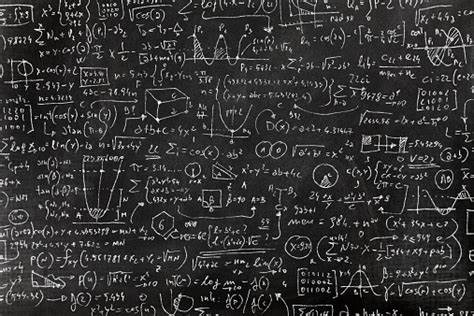
A Guide to Using Math.NET in .NET Core
In the ever-expanding landscape of software development, mathematics often plays a crucial role. Whether you’re crunching numbers for financial calculations, implementing complex algorithms, or solving engineering problems, having a robust mathematical library at your disposal can significantly streamline your development process. Enter Math.NET, a powerful numerical library for .NET developers. In this article, we’ll explore how to leverage the capabilities of Math.NET in your .NET Core projects.
What is Math.NET?
Math.NET Numerics is an open-source numerical library for .NET, written in C#. It provides a wide range of mathematical functions, algorithms, and data structures to facilitate numerical computing tasks. Whether you need basic arithmetic operations, linear algebra, statistics, or advanced numerical methods, Math.NET has you covered.
Step 1: Create a .NET Core Project
Before we dive into using Math.NET, let’s set up a .NET Core project:
- Open your preferred Integrated Development Environment (IDE), such as Visual Studio or Visual Studio Code.
- Create a new .NET Core project by selecting the appropriate template (e.g., Console Application, Web Application).
- Follow the prompts to configure your project settings and create the project structure.
Step 2: Install Math.NET Numerics Package
Once you have your .NET Core project set up, you’ll need to install the Math.NET Numerics package. Here’s how you can do it:
- Open the NuGet Package Manager in your IDE or use the Package Manager Console.
- Run the following command to install the Math.NET Numerics package:
dotnet add package MathNet.Numerics
This command will download and install the latest version of the Math.NET Numerics package into your project.
Step 3: Start Using Math.NET
With Math.NET Numerics installed in your project, you can now start using its functionality. Let’s explore some common scenarios:
Basic Arithmetic Operations
using System;
using MathNet.Numerics;
class Program
{
static void Main(string[] args)
{
double result = SpecialFunctions.Gamma(5);
Console.WriteLine($"Gamma(5) = {result}");
}
}
Linear Algebra
using System;
using MathNet.Numerics.LinearAlgebra;
class Program
{
static void Main(string[] args)
{
Matrix<double> matrix = Matrix<double>.Build.DenseOfArray(new double[,] { { 1, 2 }, { 3, 4 } });
Vector<double> vector = Vector<double>.Build.Dense(new double[] { 5, 6 });
Vector<double> product = matrix * vector;
Console.WriteLine($"Matrix-Vector Product: {product}");
}
}
Statistics
using System;
using MathNet.Numerics.Statistics;
class Program
{
static void Main(string[] args)
{
double[] data = { 1, 2, 3, 4, 5 };
double mean = Statistics.Mean(data);
Console.WriteLine($"Mean: {mean}");
}
}
Conclusion
Math.NET Numerics empowers .NET Core developers with a comprehensive suite of mathematical tools and algorithms, making complex numerical computations more accessible than ever. Whether you’re a scientist, engineer, or enthusiast, Math.NET Numerics equips you with the capabilities to tackle a wide range of mathematical challenges in your .NET Core projects.
By following the steps outlined in this article, you can seamlessly integrate Math.NET Numerics into your .NET Core applications and unlock the full potential of numerical computing. So go ahead, explore the possibilities, and harness the power of mathematics in your software endeavors. Happy coding!